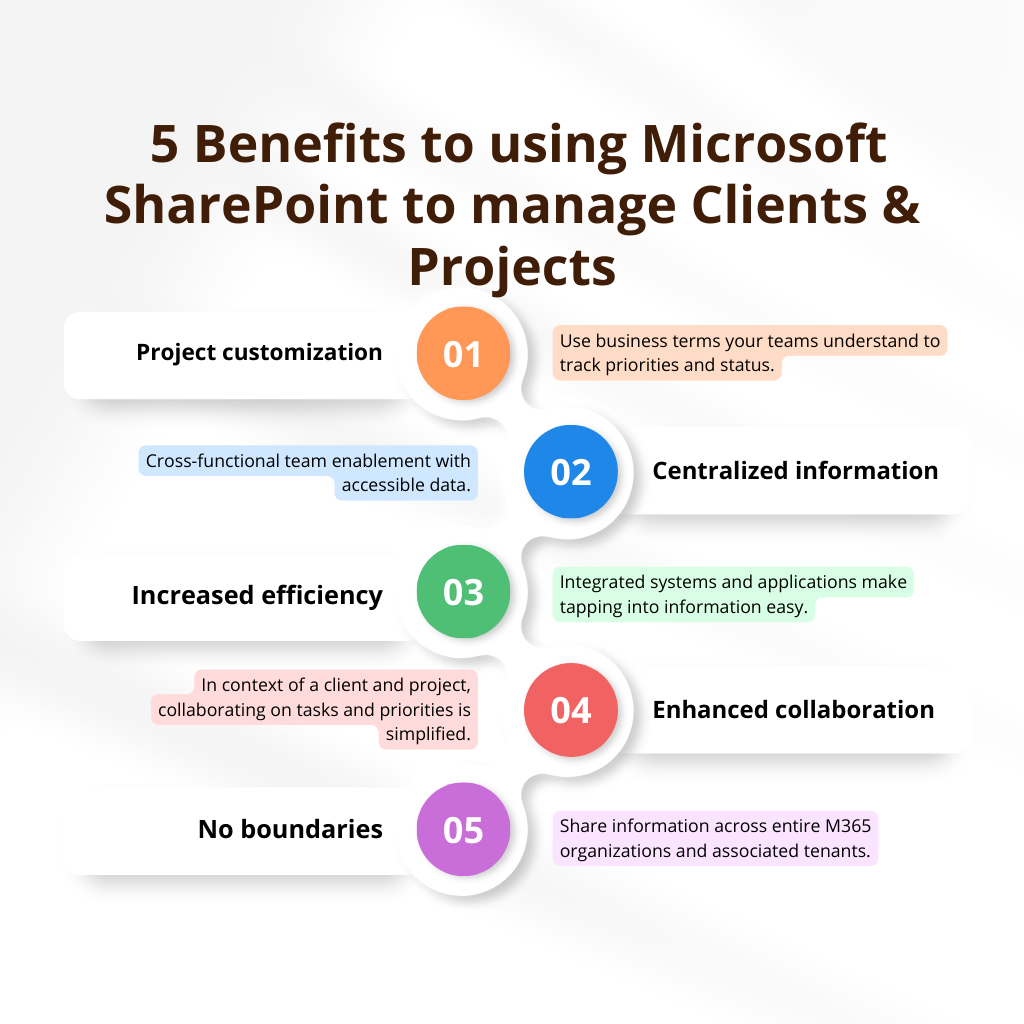Top 10 reasons and advice for mitigating failure
SaaS (Software-as-a-Service) systems have been around as long as I’ve been working in the tech space and that’s going on nearly 20 years. When my career first started in 2005, there wasn’t a fancy name for software you could access using a web browser, like Salesforce.com, but over the years it evolved to being known as “Cloud Software” and ultimately “SaaS”.
These systems changed the way businesses operate, and I would credit SaaS vendors with also being one of the primary reasons new businesses emerge at a much faster and cheaper rate than before the internet came to be.
While SaaS has positives, it also has negatives. The reasons why businesses, looking for a fix or replacement of a SaaS system, reach out for help in the first place are predicable. SaaS system failures start with the approach people. In this article I’ll share with you 10 common failures that prompt businesses to seek out new systems and how best to mitigate the failures.

Failure #1: Choosing platforms that are "popular"
Platforms your peers are using is a great place to start evaluating new systems, but this approach can fail if you are steadfast on choosing the system someone else is using because they say it making them money. If you do not vet your operations (workflow) carefully, against any actual system use and functionality, you stand to lose time and lots of money.
One example of failure that always sticks in my mind involves an online retailer I met years ago. He had invested in a popular ERP on the notion the vendor could have it set up for that business in as little as 6 months for just $50K. It was to be the center of all business operations including the online order automation.
Fast-forward 3 years and $1M dollars of consulting fees later and the system was finally “ready to go”. It went live for just two weeks and the online retailer quickly realized they were losing thousands of dollars a day in sales and productivity. It had to be shut off and put back into development.
How to mitigate failure #1
It is well worth the money for you to invest in a thorough evaluation of a platform, independent of your day-to-day operations before selecting. Think of it as “making the business case” where you can collect solid data points that your decision making is based on facts and actual outcomes. It also allows time to build a relationship with the vendor. Good relationships take time, so make time to evaluate thoroughly before making the change.
Failure #2: Lack of focus on the user experience
Anyone rolling out systems without getting end-user input into the experience, is going to fail. I emphasize this with all my clients that the experience matters just as much as the functionality. This applies to internal and external systems.
Over the past few years, the user experience for a SaaS system has come into focus for many SaaS vendors and any businesses choosing to create hands-off experiences for customers and employees online. Today, the trend of introducing generative Ai into online systems is a contributing factor to ensuring users have a great experience interacting with these systems.
A couple of years ago, I worked with a client who needed an internal system for his team to streamline workflow and reduce errors popping up with regards to physical inventory counts. The project never saw much success and I attribute this to not putting as much emphasis, as we did on functionality, on designing the best possible interactive experience his team could have. The team struggled and ultimately the new system was a disaster.
How to mitigate failure #2
How a system functions is important. But if you want to avoid wasting time and money on change, allocate time during the design process to architect workflow and create wireframes, prototypes, and other user experience assets, that allow you to evaluate the result early on. The investment will have positive returns, guaranteed.
Failure #3: Leaving decision making to team members who lack insight
Establishing systems that are aligned to the strategic and operational plans of your business are key. They provide justification and guidance during the design and development phases. Assigning team members to drive the design of a system, and lacking insight or knowledge of those plans, is a cause for failure.
About 5 years ago, I was engaged by a business owner to design a replacement system for their internal marketing and sales operations. The initial conversations were with that owner but when it was time to digging into how things worked and discussing solutions, I was reassigned to his administrative assistant.
Sometimes this is the case when owners get busy. Unfortunately, in this case, the administrative assistant had to spend a lot of time on the phone with me and typically responded with “I’ll get back to you” or “I don’t know”. This engagement failed before it even started! It was a lost cause that couldn’t be saved except by the owner.
How to mitigate failure #3
I’ve worked with some great administrative staff over the years to implement awesome systems. The reason it was a success, is because those people were empowered with information and responsibility to work efficiently and independently.
I strongly suggest that if you are embarking on change and need your team to spearhead the effort, make sure they have the knowledge to be successful.

Failure #4: Lack of communication
This is such a common culprit of why system changes can fail. If people don’t talk to each other or share information, a system change, will fail. Humans either need to be informed or be involved, and if those two needs are not met, the effort becomes an uphill battle with lots of roadblocks.
Back in 2019, I was introduced to a client that wanted to make his internal operations efficient enough so the owner could take vacation and not be a bottleneck to his team. One of the key contributors to this effort was an employee who had been with the company for years. Typically, he was the go to person for any internal system change but this time his attention was needed elsewhere so he was simply serving as the Subject Matter Expert on the effort.
Initially things got off to a smooth start but as soon as the implementation work was to start, conversations started lacking timely response or there was a denial of access to information. I quickly realized that my attempt to roll out the new system was going to fail rapidly if I didn’t get this addressed. In the end the new system was rolled out but now without some hefty roadblock clearing along the way!
How to mitigate failure #4
Business owners and managers need to make sure they have addressed all internal concerns by team members and set the stage for how communication needs to happen including any internal concerns. Creating a safe communication channel for nervous employees is key as well as a centralized communication medium to share.
Failure # 6 Not defining goals and outcomes
Goals and outcomes being defined are critical to the success of a new system being put in place to handle key operations for running your business. Without the definition, systems can be ill-designed based on features alone that in the end are “noise” for your team and only serve to be a time-suck.
In addition, without the definition of goals and outcomes, there is no guidance in ensuring systems that are put in place will be able to supply data on demand to decision makers or performance monitors.
About 15 years ago, I was tasked with making Salesforce.com work for an organization that heavily invested in subscriptions but only 20% of the assigned users were using it. Of those 5% were logging in daily. It was a waste of money at the time and nearly replaced! But the challenge was accepted and within a year 80% of the assigned users adopted daily use. It seemed like it was a success but ultimately it was a failure because the input by the users of the system wasn’t producing metrics the leaders needed. It was back to the drawing board to make more changes.
How to mitigate failure #6
This *should* be obvious – don’t move forward on choosing a system without first defining the goals and the outcomes the system *should* provide and insist on these being a must-have feature.

Failure #5 Trying to do work without the proper resources
Companies think they are saving money when they use their “IT team” or most tech-savvy employee to implement complex software systems in a pinch. When in fact, they are overloading talent, losing money, and putting internal operations at risk that impact the revenue generation teams.
About 7 years ago, I was asked by a (prospective) client to provide a solution for their operation to help them go paperless and mobile. The solution was complex, had to be carefully executed over 1 year. They insisted on receiving the fully detailed design documents ahead of accepting my proposal and then declined the proposal on account of what it was going to cost. No biggie – it happens!
Fast forward 1 year later and I heard they went ahead with my solution but did it using their own team members thinking it would be cheaper. The project FAILED and did so because their team wasn’t technically prepared to manage and mitigate the risks and had no time to focus on completing any one task, successfully. It would have cost $30K but instead they lost time and money on a failed implementation and inability to serve clients.
How to mitigate failure #5
Hire people or assign people (if you insist on going with internal team members) with experience that understand the effort and risk involved. It can be a short-term investment that frees up your people to focus on what they do best in your business and only get pulled in when needed most.
Also, as a business leader, do the math on the returns of time invested vs hiring external expertise.
Failure #7 There is no plan. Let’s just do it!
I love the passion some leaders have for moving ahead with a new system. It’s energizing BUT it’s also scary. Without a plan, 3 terrible things happen –
- Deviation from the purpose
- Shifting priorities and lack of focus on completing tasks
- Confusion for everyone involved
A plan of any kind is useful tool but lacking a plan of any kind, even a simple one, means your team can easily lose sight of what you are trying to accomplish. This also leads to the inability for people to justify their reasoning for carrying out costly work that provides 0 value or negative impact to your bottom line.
I personally don’t work with teams that refuse to have a proper plan of any kind (even a 1 pager) so I can’t share personal experiences but do hear stories of all kinds enough to provide a suggested approach to avoid a passion project without purpose.
How to mitigate failure #7
For those short on time, create a 1-page mission statement that defines goals (outcomes), constraints (time and money) and purpose.
Failure #8 “Every platform subscription must be free”
I use quotes because often this is a typical ask from clients. I get it and support it. That said, vendors of the ideal platforms are smart and limit the must-have features needed to make it worthwhile, from being available with their free subscription.
In the early days of consulting, I made the mistake of insisting we find free subscriptions to save money for small business. At the time I was doing everyone a disservice by not evaluating the returns and possibilities.
How to mitigate failure #8
Keep an open mind on budget and calculate the ROI potential of the cost a repeatable or time-consuming task runs you now vs being able to offset those tasks to a smart system.
Failure #9 People fearing automation
People who fear automation will take over their job, is normal. Some leaders think it’s easier to control people over systems with automation. In both cases, an experienced onlooker would suggest they were very wrong.
I engaged many prospective clients over the years with this mindset. Unless given the opportunity to provide the returns outlook, it’s a lost cause and introducing new systems is a waste of money.
How to mitigate failure #9
Shift the mindset. Educate the team. Plan to shift responsibilities away from doing manual work to monitoring quality and consistency and scaling up.

Failure #10 NOT committing to the change
Statistically speaking it takes 20 minutes to refocus your attention on a task after being distracted. If we multiple this loss in time by the amount of time you were distracted because you changed your mind from one day to the next, you have lost time and money.
A former client of mine was famous for out of the blue asks to make a change on a weekly basis that basically made most of the previous week’s work, a waste of time and resources. There would be periods of happiness from seeing change followed by periods of anger because results were not being realized immediately. Over time, the failures added up and ultimately we both had to cut our losses on the attempts made.
How to mitigate failure #10
After mitigating all potential failures, staying committed is key. If your gut is telling you something isn’t working, don’t make any quick decisions before measuring the results and comparing against previous or baseline measures.
Commit to a plan and ensure it remains relevant to your day to day now and for the foreseeable future to guide decision making of any type of change.
Why SaaS Systems CAN Fail Top 10 reasons and advice for mitigating failure SaaS (Software-as-a-Service) systems have been around as long as I’ve been working in the tech space and that’s going on nearly 20 years. When my career first started in 2005, there wasn’t a fancy name for software you could access using a… Continue reading Why SaaS Systems CAN Fail